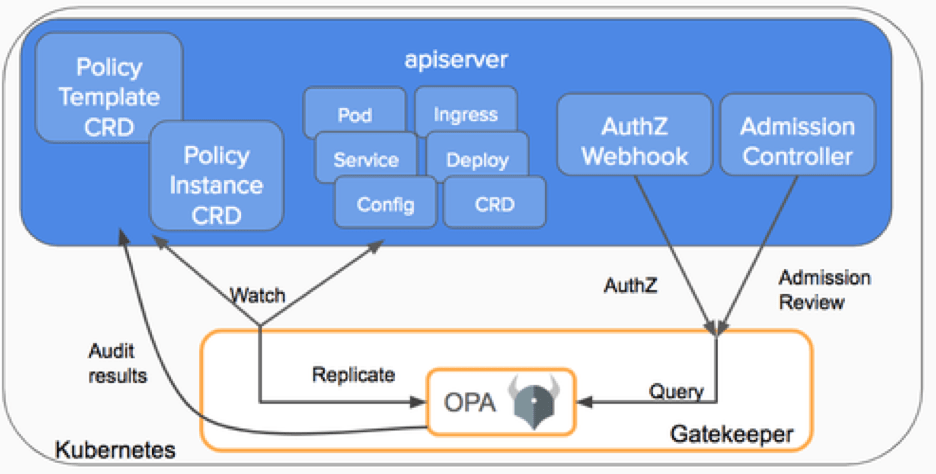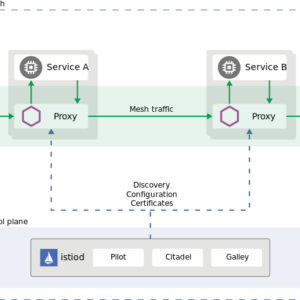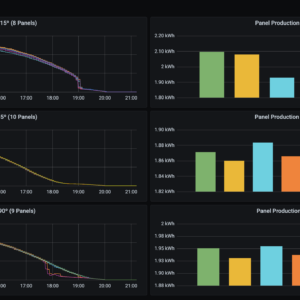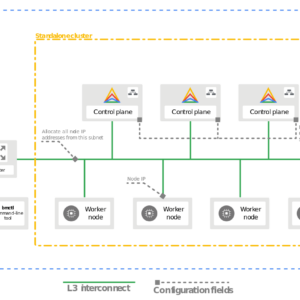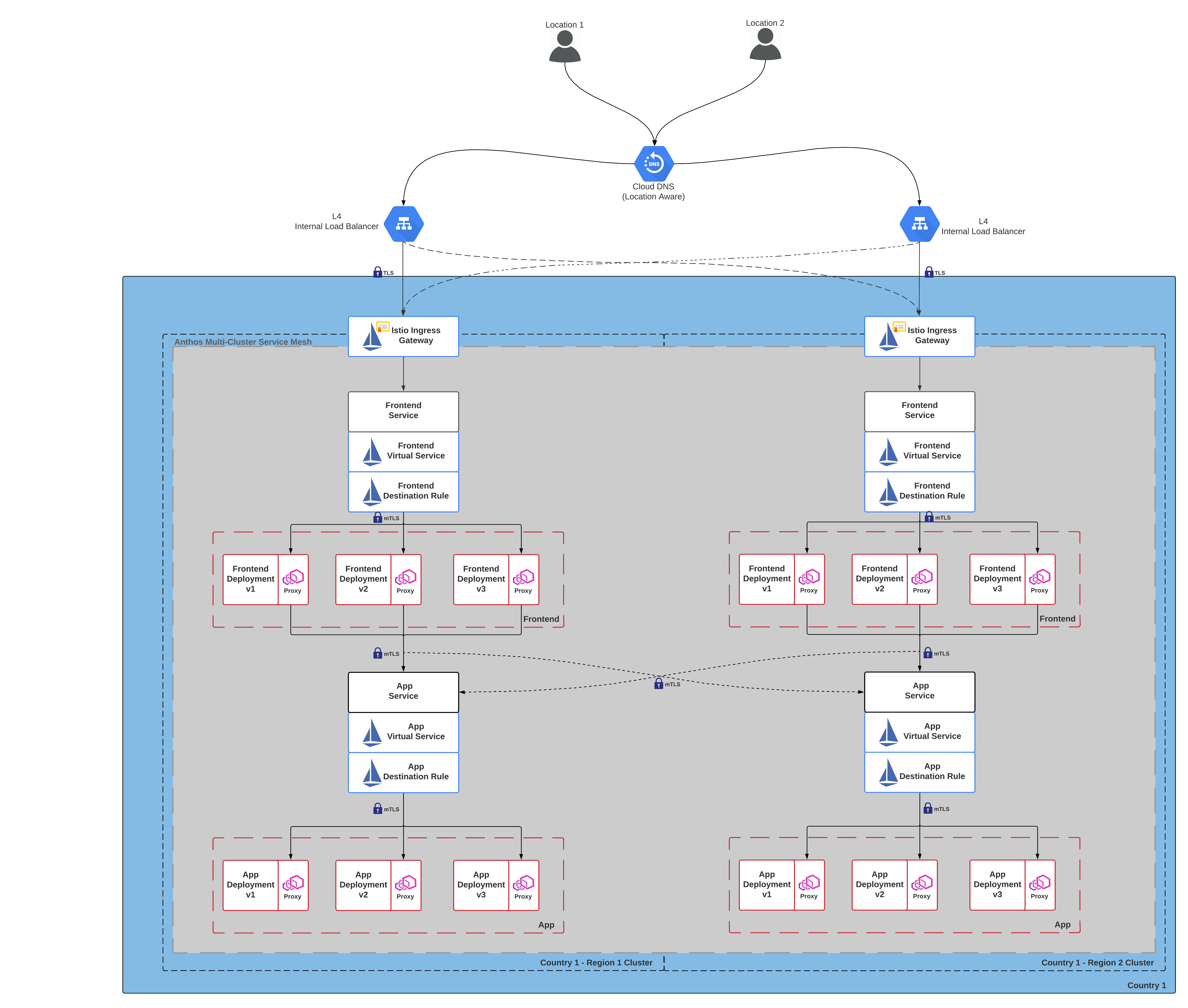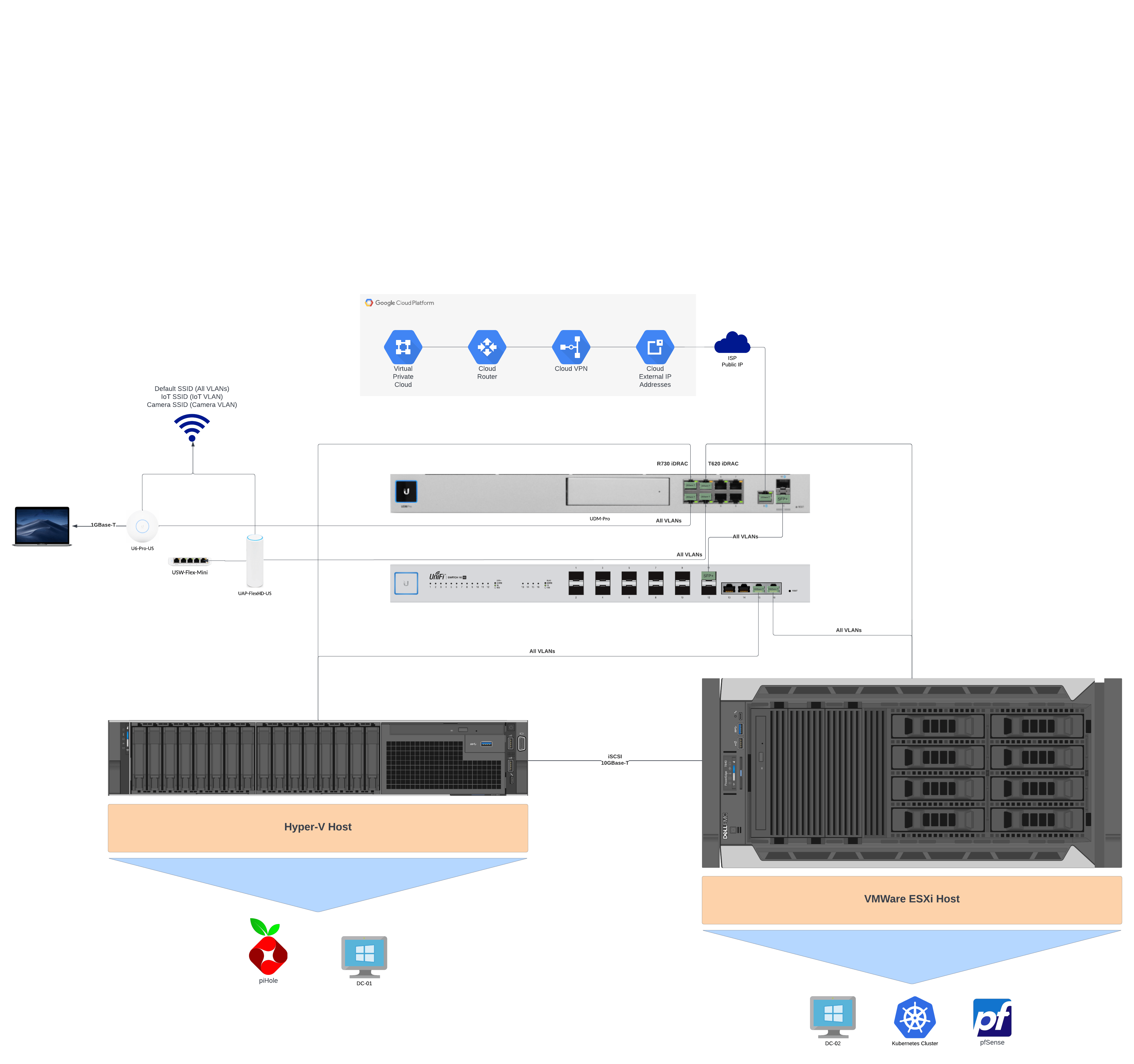Introduction
Open Policy Agent (OPA) is a policy based control agent that is able to be integrated on various platforms. For the sake of this document we will be talking about its implementation in K8s via the Gatekeeper – Policy Controller for Kubernetes.
In Kubernetes, OPA is implemented as an Admission Controller, the admission controller enforces polices on objects, during create, update and delete operations.
There are two versions of OPA that work with K8s, OPA with sidecar kube-mgmt and Gatekeeper this document will focus primary on the Gatekeeper implementation.
Gatekeeper is an addition on top of plain OPA and adds the following:
- An extensible, parameterized policy library.
- Native Kubernetes CRDs for instantiating the policy library (aka “constraints”).
- Native Kubernetes CRDs for extending the policy library (aka “constraint templates”).
- Audit functionality.
Kubernetes allows decoupling policy decisions from the inner workings of the API Server by means of admission controller webhooks, which are executed whenever a resource is created, updated or deleted. Gatekeeper is a validating (mutating TBA) webhook that enforces CRD-based policies executed by Open Policy Agent, a policy engine for Cloud Native environments hosted by CNCF as an incubation-level project.
In addition to the admission scenario, Gatekeeper’s audit functionality allows administrators to see what resources are currently violating any given policy.
Finally, Gatekeeper’s engine is designed to be portable, allowing administrators to detect and reject non-compliant commits to an infrastructure-as-code system’s source-of-truth, further strengthening compliance efforts and preventing bad state from slowing down the organization.
Action on Failure
Currently Gatekeeper is defaulting to using failurePolicy: Ignore for admission request web-hook errors. The impact of this is that when the web-hook is down, or otherwise unreachable, constraints will not be enforced. Audit is expected to pick up any slack in enforcement by highlighting invalid resources that made it into the cluster.
If you would like to switch to fail closed, please see our the OPA documentation on how to do so and some things you should consider before doing so.
Policies and Constraints
With the integration of the OPA Constraint Framework, a Constraint is a declaration that its author wants a system to meet a given set of requirements. Each Constraint is written with Rego, a declarative query language used by OPA to enumerate instances of data that violate the expected state of the system. All Constraints are evaluated as a logical AND. If one Constraint is not satisfied, then the whole request is rejected.
Policy Configuration Overview
The enforcement of Gatekeeper depends on two declarative configurations:
kind: ConstraintTemplate- This describes the base rules for what web-hook inputs to evaluate and the course of action; allow or deny based the evaluation.
- Gatekeeper comes standard with many pre-defined Constraint Templates, generally your use case will fall with in these templates. However you can make your own constraint templates.
- A Constraint Template consists of the
kindwhich will directly be referenced in thekind: Constraintto define an application based on the template and aregocode that defines the logic to evaluate.
kind: Constraint- This accompanies the
kind: ConstraintTemplateobject and defines the set of rules that the Constraint Template will evaluate.
- Normally when implementing, you will create a Constraint that directly uses a predefined Constraint Template and apply a custom set of rules.
- This accompanies the
Constraint Templates
Below is an example of the pre-packaged k8srequiredlabels Constraint Template.
apiVersion: templates.gatekeeper.sh/v1beta1
kind: ConstraintTemplate
metadata:
name: k8srequiredlabels
spec:
crd:
spec:
names:
kind: K8sRequiredLabels
validation:
# Schema for the `parameters` field
openAPIV3Schema:
properties:
labels:
type: array
items:
type: string
targets:
- target: admission.k8s.gatekeeper.sh
rego: |
package k8srequiredlabels
violation[{"msg": msg, "details": {"missing_labels": missing}}] {
provided := {label | input.review.object.metadata.labels[label]}
required := {label | label := input.parameters.labels[_]}
missing := required - provided
count(missing) > 0
msg := sprintf("you must provide labels: %v", [missing])
}
This constraint template defines what properties are passed in through the web-hook (labels) and the rego code that is used to evaluate if a violation is found. Documentation on rego can be found here.
Packaged Constant Templates
General Constraint Templates
Gatekeeper is pre-packaged with the following general Constraint Templates.
| Control Aspect | Constraint Template Kind | Gatekeeper Constraint and Constraint Template |
| Allowed Repos | k8sallowedrepos | allowedrepos |
| Block Nodeport Services | k8sblocknodeport | block-nodeport-services |
| Container Resource Limits (cpu, mem) | k8scontainerlimits | containerlimits |
| Container Resource Ratios (mem/cpu) | k8scontainerratios | containerresourceratios |
| Disallowed Tags | k8sdisallowedtags | disallowedtags |
| Allowed External IP | k8sexternalips | externalip |
| HTTPS Only | k8shttpsonly* | httpsonly |
| Image Digests | k8simagedigests | imagedigests |
| Replica Limites | k8sreplicalimits | replicalimits |
| Required Annotations | k8srequiredannotations | requiredannotations |
| Required Labels | k8srequiredlabels | requiredlabels |
| Required Probes | k8srequiredprobes | requiredprobes |
| Unique Ingress Host | k8suniqueingresshost* | uniqueingresshost |
| Unique Service Selector | k8suniqueserviceselector | uniqueserviceselector |
*Sync Required, some constraints must access other data sources via sync to confirm constraint. See https://open-policy-agent.github.io/gatekeeper/website/docs/sync for more documentation.
Pod Security Constraint Templates
A Pod Security Policy is a cluster-level resource that controls security sensitive aspects of the pod specification. The PodSecurityPolicy objects define a set of conditions that a pod must run with in order to be accepted into the system, as well as defaults for the related fields.
An administrator can control the following by setting the field in PSP or by deploying the corresponding Gatekeeper constraint and constraint templates:
| Control Aspect | Field Names in PSP | Gatekeeper Constraint and Constraint Template |
| Running of privileged containers | privileged | privileged-containers |
| Usage of host namespaces | hostPID, hostIPC | host-namespaces |
| Usage of host networking and ports | hostNetwork, hostPorts | host-network-ports |
| Usage of volume types | volumes | volumes |
| Usage of the host filesystem | allowedHostPaths | host-filesystem |
| White list of Flexvolume drivers | allowedFlexVolumes | flexvolume-drivers |
| Requiring the use of a read only root file system | readOnlyRootFilesystem | read-only-root-filesystem |
| The user and group IDs of the container | runAsUser, runAsGroup, supplementalGroups, fsgroup | users* |
| Restricting escalation to root privileges | allowPrivilegeEscalation, defaultAllowPrivilegeEscalation | allow-privilege-escalation |
| Linux capabilities | defaultAddCapabilities, requiredDropCapabilities, allowedCapabilities | capabilities |
| The SELinux context of the container | seLinux | seLinux |
| The Allowed Proc Mount types for the container | allowedProcMountTypes | proc-mount |
| The AppArmor profile used by containers | annotations | apparmor |
| The seccomp profile used by containers | annotations | seccomp |
| The sysctl profile used by containers | forbiddenSysctls, allowedUnsafeSysctls | forbidden-sysctls |
* For PSP rules that apply default value or mutations, Gatekeeper v3 currently cannot apply mutation.
Constraints
kind: Constraints uses the above constraint template kind as the kind field in the configuration to directly reference a kind: ConstraintTemplate. A parameter can then be passed in to be evaluated against for the specific Constraint Template definition.
Below is an example of a kind: Constaint that restricts that a namespace must have a label of key: owner to be in the sada.com domain. This example uses a regex as a Constraint parameter:
apiVersion: constraints.gatekeeper.sh/v1beta1
kind: K8sRequiredLabels
metadata:
name: all-must-have-owner
spec:
match:
kinds:
- apiGroups: [""]
kinds: ["Namespace"]
parameters:
message: "All namespaces must have an 'owner' label that points to your company username"
labels:
- key: owner
allowedRegex: "^ [a-zA-Z]+.sada.com$"
Here is another example of a kind: Constraint that restricts the pod resources to 200m CPU and 1Gi of mem, this time the Constraint parameters are static references.
apiVersion: constraints.gatekeeper.sh/v1beta1
kind: K8sContainerLimits
metadata:
name: container-must-have-limits
spec:
match:
kinds:
- apiGroups: [""]
kinds: ["Pod"]
parameters:
cpu: "200m"
memory: "1Gi"
The links above in the table column Gatekeeper Constraint and Constraint Template give example Constraints as well as example cases where they would be allowed or disallowed.
Audits
The gatekeeper system allows for auditing, which is a constant periodic evaluation of resources against the policies. More information on audits and how to configure them can be found at this link here.
Other Functionality
Gatekeeper provides more functionality than described in this overview, please visit the github page to find out about more advanced functionality here.
References
https://www.openpolicyagent.org/docs/latest/
https://www.openpolicyagent.org/docs/latest/kubernetes-introduction/
https://kubernetes.io/blog/2019/08/06/opa-gatekeeper-policy-and-governance-for-kubernetes/
https://open-policy-agent.github.io/gatekeeper/website/docs/
https://github.com/open-policy-agent/gatekeeper-library