What You Will Create
The guide will set up the following:
- 2 Private GKE autopilot clusters with master global access
- ASM with multicluster mesh
- IstioIngress gateway to a L4 Internal Load Balancer
- Gateway cert issued with cert-manger and google-cas-issuer requesting certificates from a Google PCA
- Whereami deployment
- Custom routes for control-plane access via VPN (optional)
Pre-requisites
Google APIs
gcloud services enable \
--project=${PROJECT_ID} \
anthos.googleapis.com \
container.googleapis.com \
compute.googleapis.com \
monitoring.googleapis.com \
logging.googleapis.com \
cloudtrace.googleapis.com \
meshca.googleapis.com \
meshtelemetry.googleapis.com \
meshconfig.googleapis.com \
iamcredentials.googleapis.com \
gkeconnect.googleapis.com \
gkehub.googleapis.com \
multiclusteringress.googleapis.com \
multiclusterservicediscovery.googleapis.com \
stackdriver.googleapis.com \
trafficdirector.googleapis.com \
cloudresourcemanager.googleapis.com \
privateca.googleapis.com
VPC Network
You should have a VPC created with global dynamic routing enabled, with subnets created for the locations of your clusters.
If you are using a VPN to manage the clusters and want to resolve to your internal DNS, a DNS policy with inbound query forwarding should be created to allow on prem hosts to resolve your internal Cloud DNS host names.
Cluster Setup
This guide will rely primary on shell scripts to provide insight into each step and allow for the comprehension of a manually configured process.
Environment Variables
The remainder of the scripts will reference the environment variables in this section.
#!/bin/bash
# Enter your project ID below
export PROJECT_ID=jc-project
# Copy and paste the rest below
gcloud config set project ${PROJECT_ID}
export PROJECT_NUM=$(gcloud projects describe ${PROJECT_ID} --
format='value(projectNumber)')
export CLUSTER_NETWORK=jc-vpc
export CLUSTER_1=jc-us-west2
export CLUSTER_1_REGION=us-west2
export CLUSTER_1_SUBNET=jc-us-west2
export CLUSTER_1_CIDR=10.222.0.0/20
export CLUSTER_1_PODCIDR=10.4.0.0/14
export CLUSTER_1_SERVICESCIDR=10.49.0.0/16
export CLUSTER_2=jc-us-central1
export CLUSTER_2_REGION=us-central1
export CLUSTER_2_SUBNET=jc-us-central1
export CLUSTER_2_PODCIDR=10.0.0.0/14
export CLUSTER_2_SERVICESCIDR=10.48.0.0/16
export WORKLOAD_POOL=${PROJECT_ID}.svc.id.goog
export MESH_ID="proj-${PROJECT_NUM}"
export ASM_VERSION=1.13
export ASM_LABEL=asm-managed-rapid
export ASM_RELEASE_CHANNEL=rapid
export ASM_PACKAGE=istio-1.13.2-asm.2
export ROOT_CA_POOL=jc-root-pool
export CA_LOCATION=us-central1
export ROOT_CA=jc-root
export SUB_CA_POOL_GW=jc-sub-ca-pool-gw
export SUB_CA_POOL=jc-sub-ca-pool
export SUB_CA_POOL_SC=jc-sub-ca-pool-sc
export SUB_CA_SC=jc-sub-ca-sc
echo Setting WORKDIR ENV to pwd
export WORKDIR=`pwd`
Tools
Most of the shell script will be using kubectx to switch through clusters
echo Installing Krew, CTX and NS
(
set -x; cd "$(mktemp -d)" &&
OS="$(uname | tr '[:upper:]' '[:lower:]')" &&
ARCH="$(uname -m | sed -e 's/x86_64/amd64/' -e 's/\(arm\)\(64\)\?.*
/\1\2/' -e 's/aarch64$/arm64/')" &&
curl -fsSLO "https://github.com/kubernetes-sigs/krew/releases
/download/v0.4.1/krew.tar.gz" &&
tar zxvf krew.tar.gz &&
KREW=./krew-"${OS}_${ARCH}" &&
"$KREW" install krew
)
echo -e "export PATH="${PATH}:${HOME}/.krew/bin"" >> ~/.bashrc &&
source ~/.bashrc
kubectl krew install ctx ns
Cluster Creation and Configuration
Cluster Creation
gcloud container clusters create-auto ${CLUSTER_1} \
--project ${PROJECT_ID} \
--region=${CLUSTER_1_REGION} \
--enable-master-authorized-networks \
--enable-private-endpoint \
--enable-private-nodes \
--network=${CLUSTER_NETWORK} \
--subnetwork=${CLUSTER_1_SUBNET} \
--cluster-secondary-range-name=pods \
--services-secondary-range-name=services \
--master-ipv4-cidr=172.31.0.0/28 \
--master-authorized-networks 192.168.0.0/23 --async
gcloud container clusters create-auto ${CLUSTER_2} \
--project ${PROJECT_ID} \
--region=${CLUSTER_2_REGION} \
--enable-master-authorized-networks \
--enable-private-endpoint \
--enable-private-nodes \
--network=${CLUSTER_NETWORK} \
--subnetwork=${CLUSTER_2_SUBNET} \
--cluster-secondary-range-name=pods \
--services-secondary-range-name=services \
--master-ipv4-cidr=172.31.0.16/28 \
--master-authorized-networks 192.168.0.0/23
The master authorized networks include entries for my workstation’s IP(through VPN) this step is optional, if you are using a bastion you would need to add either the bastion’s /32 ip or the entire subnet range the bastion is on.
VPN Route Exports (optional)
In order for the cluster master endpoint to be advertised through BGP in a VPN scenario, the GKE peering network rules must be patched to allow exporting and importing of custom routes.
export PEER=`gcloud compute networks peerings list --
network=${CLUSTER_NETWORK} --format="value(peerings.name)" | sed 's/;/
/g'`
for p in $=PEER
do
gcloud compute networks peerings update $p --
network=${CLUSTER_NETWORK} --export-custom-routes --import-custom-routes
done
Patching Cluster for Master Global Access
Since autopilot clusters created with the gcloud command do no accept the flag enable-master-global-access the cluster must be patched to allow clients not on your subnet to access the cluster master, this is needed in the case of cross cluster service discovery(Anthos Service Mesh) and VPN gateways residing in a different subnet then the cluster.
gcloud container clusters update ${CLUSTER_1} \
--region=${CLUSTER_1_REGION} \
--enable-master-global-access \
gcloud container clusters update ${CLUSTER_1} \
--region=${CLUSTER_1_REGION} \
--update-labels=mesh_id=${MESH_ID},deployer=jonchen
gcloud container clusters update ${CLUSTER_2} \
--region=${CLUSTER_2_REGION} \
--enable-master-global-access \
gcloud container clusters update ${CLUSTER_2} \
--region=${CLUSTER_2_REGION} \
--update-labels=mesh_id=${MESH_ID},deployer=jonchen
This script also patches the cluster to include some identifying labels (not necessary), as the create-auto command does not allow for the label flag.
Kube Config Setup
Since most of the remainder scripts will be using different contexts this will setup the required credentials and contexts to accommodate that.
touch ${WORKDIR}/asm-kubeconfig && export KUBECONFIG=${WORKDIR}/asm-
kubeconfig
gcloud container clusters get-credentials ${CLUSTER_1} --zone
${CLUSTER_1_REGION}
gcloud container clusters get-credentials ${CLUSTER_2} --zone
${CLUSTER_2_REGION}
kubectl ctx ${CLUSTER_1}=gke_${PROJECT_ID}_${CLUSTER_1_REGION}
_${CLUSTER_1}
kubectl ctx ${CLUSTER_2}=gke_${PROJECT_ID}_${CLUSTER_2_REGION}
_${CLUSTER_2}
NAT Setup
Private clusters need a NAT to be able to access the internet, this is required if any of the images you are pulling are external to google even if your cluster does not need internet access.
gcloud compute routers create ${CLUSTER_NETWORK}-${CLUSTER_1_REGION}-nat-router \
--network ${CLUSTER_NETWORK} \
--region ${CLUSTER_1_REGION}
gcloud compute routers create ${CLUSTER_NETWORK}-${CLUSTER_2_REGION}-nat-router \
--network ${CLUSTER_NETWORK} \
--region ${CLUSTER_2_REGION}
gcloud compute routers nats create ${CLUSTER_NETWORK}-${CLUSTER_1_REGION}-nat \
--router-region ${CLUSTER_1_REGION} \
--router ${CLUSTER_NETWORK}-${CLUSTER_1_REGION}-nat-router \
--nat-all-subnet-ip-ranges \
--auto-allocate-nat-external-ips
gcloud compute routers nats create ${CLUSTER_NETWORK-${CLUSTER_2_REGION}-nat \
--router-region ${CLUSTER_2_REGION} \
--router ${CLUSTER_NETWORK}-${CLUSTER_2_REGION}-nat-router \
--nat-all-subnet-ip-ranges \
--auto-allocate-nat-external-ips
Installing ASM
I will cover the install with asmcli.
curl https://storage.googleapis.com/csm-artifacts/asm
/asmcli_$ASM_VERSION > asmcli
chmod +x asmcli
kubectl --context=${CLUSTER_1} create clusterrolebinding cluster-admin-binding \
--clusterrole=cluster-admin \
--user=[your GCP email]
kubectl --context=${CLUSTER_2} create clusterrolebinding cluster-admin-binding \
--clusterrole=cluster-admin \
--user=[your GCP email]
./asmcli install \
-p $PROJECT_ID \
-l $CLUSTER_1_REGION \
-n $CLUSTER_1 \
--fleet_id $PROJECT_ID \
--managed \
--verbose \
--output_dir $CLUSTER_1 \
--use_managed_cni \
--enable-all \
--channel $ASM_RELEASE_CHANNEL
./asmcli install \
-p $PROJECT_ID \
-l $CLUSTER_2_REGION \
-n $CLUSTER_2 \
--fleet_id $PROJECT_ID \
--managed \
--use_managed_cni \
--verbose \
--output_dir $CLUSTER_2 \
--enable-all \
--channel $ASM_RELEASE_CHANNEL
Specific to autopilot clusters the flag use_managed_cni needs to be set as well as the channel needs to be a channel that supports autopilot clusters, as of right now rapid supports autopilot clusters.
Cross Cluster Service Discovery
Secret Generation
In order to enable cross cluster service discovery (Anthos Multicluster Mesh) the public endpoint must be used when creating a secret. A private cluster has a hidden public endpoint that refers to the endpoint google uses to manage the service mesh, the script below will extract that value and create a secret with that endpoint.
export ISTIOCTL_CMD=${WORKDIR}/${CLUSTER_1}/${ASM_PACKAGE}/bin/istioctl
PUBLIC_IP=`gcloud container clusters describe "${CLUSTER_1}" --project "${PROJECT_ID}" \
--zone "${CLUSTER_1_REGION}" --format "value(privateClusterConfig.publicEndpoint)"`
${ISTIOCTL_CMD} x create-remote-secret --context=${CLUSTER_1} --name=${CLUSTER_1} --server=https://${PUBLIC_IP} > secret-kubeconfig-${CLUSTER_1}.yaml
PUBLIC_IP=`gcloud container clusters describe "${CLUSTER_2}" --project "${PROJECT_ID}" \
--zone "${CLUSTER_2_REGION}" --format "value(privateClusterConfig.publicEndpoint)"`
${ISTIOCTL_CMD} x create-remote-secret --context=${CLUSTER_2} --name=${CLUSTER_2} --server=https://${PUBLIC_IP} > secret-kubeconfig-${CLUSTER_2}.yaml
kubectl --context=${CLUSTER_2} -n istio-system apply -f secret-kubeconfig-${CLUSTER_1}.yaml
kubectl --context=${CLUSTER_1} -n istio-system apply -f secret-kubeconfig-${CLUSTER_2}.yaml
Master Authorized Network Configuration
For cross cluster service discovery to work, the pod of the clusters need to be able to access the master endpoint to discover services in the other cluster.
POD_IP_CIDR_1=`gcloud container clusters describe ${CLUSTER_1} --project ${PROJECT_ID} --zone ${CLUSTER_1_REGION} \
--format "value(ipAllocationPolicy.clusterIpv4CidrBlock)"`
POD_IP_CIDR_2=`gcloud container clusters describe ${CLUSTER_2} --project ${PROJECT_ID} --zone ${CLUSTER_2_REGION} \
--format "value(ipAllocationPolicy.clusterIpv4CidrBlock)"`
EXISTING_CIDR_1=`gcloud container clusters describe ${CLUSTER_1} --project ${PROJECT_ID} --zone ${CLUSTER_1_REGION} \
--format "value(masterAuthorizedNetworksConfig.cidrBlocks.cidrBlock)"`
gcloud container clusters update ${CLUSTER_1} --project ${PROJECT_ID} --zone ${CLUSTER_1_REGION} \
--enable-master-authorized-networks \
--master-authorized-networks ${POD_IP_CIDR_2},${EXISTING_CIDR_1//;/,}
EXISTING_CIDR_2=`gcloud container clusters describe ${CLUSTER_2} --project ${PROJECT_ID} --zone ${CLUSTER_2_REGION} \
--format "value(masterAuthorizedNetworksConfig.cidrBlocks.cidrBlock)"`
gcloud container clusters update ${CLUSTER_2} --project ${PROJECT_ID} --zone ${CLUSTER_2_REGION} \
--enable-master-authorized-networks \
--master-authorized-networks ${POD_IP_CIDR_1},${EXISTING_CIDR_2//;/,}
Firewall Rules
Firewall rules need to be created to allow for cross cluster communications. Since this cluster is an autopilot cluster the target tags are not necessary due to autopilot not creating GCE backed nodes, the script should still create the firewall rule but just tell you that target-tags is empty.
function join_by { local IFS="$1"; shift; echo "$*"; }
ALL_CLUSTER_CIDRS=$(for P in $PROJECT_ID; do gcloud --project $P container clusters list --filter="name:($CLUSTER_1,$CLUSTER_2)" --format='value(clusterIpv4Cidr)'; done | sort | uniq)
ALL_CLUSTER_CIDRS=$(join_by , $(echo "${ALL_CLUSTER_CIDRS}"))
ALL_CLUSTER_NETTAGS=$(for P in $PROJECT_ID; do gcloud --project $P compute instances list --filter="name:($CLUSTER_1,$CLUSTER_2)" --format='value(tags.items.[0])' ; done | sort | uniq)
ALL_CLUSTER_NETTAGS=$(join_by , $(echo "${ALL_CLUSTER_NETTAGS}"))
gcloud compute firewall-rules create istio-multicluster-pods \
--network=${CLUSTER_NETWORK} \
--allow=tcp,udp,icmp,esp,ah,sctp \
--direction=INGRESS \
--priority=900 \
--source-ranges="${ALL_CLUSTER_CIDRS}" \
--target-tags="${ALL_CLUSTER_NETTAGS}" --quiet
Whereami Deployment
The app used in this tutorial is whereami, this allows us to easily determine the pod locations.
Namespace Deployment
The namespace needs to contain the annotation mesh.cloud.google.com/proxy: '{"managed":"true"}' and the label istio.io /rev: ${ASM_LABEL}.
cat <<EOF > ${WORKDIR}/namespace-whereami.yaml
apiVersion: v1
kind: Namespace
metadata:
name: whereami
annotations:
mesh.cloud.google.com/proxy: '{"managed":"true"}'
labels:
istio.io/rev: ${ASM_LABEL}
EOF
for CLUSTER in $CLUSTER_1 $CLUSTER_2; do
echo -e "\nCreating whereami namespace in $CLUSTER"
if [ -z "$CLUSTER" ]; then echo ""; else
kubectl --context=${CLUSTER} apply -f ${WORKDIR}/namespace-whereami.yaml;
fi
done
Whereami deployment
The script below deploys whereami, to the respective namespace and checks for the status of deployments.
git clone https://github.com/theemadnes/gke-whereami.git whereami
for CLUSTER in $CLUSTER_1 $CLUSTER_2; do
echo -e "\nDeploying whereami in $CLUSTER cluster..."
if [ -z "$CLUSTER" ]; then echo ""; else
kubectl --context=${CLUSTER} apply -k whereami/k8s-backend-overlay-example/ -n whereami
kubectl --context=${CLUSTER} apply -k whereami/k8s-frontend-overlay-example/ -n whereami;
fi
done
unset SERVICES
SERVICES=(whereami-frontend whereami-backend)
for CLUSTER in $CLUSTER_1 $CLUSTER_2; do
echo -e "\nChecking deployments in $CLUSTER cluster..."
for SVC in "${SERVICES[@]}"; do
kubectl --context=${CLUSTER} -n whereami wait --for=condition=available --timeout=5m deployment $SVC
done
done
mTLS
I found a bug that when you create a mesh wide PeerAuthentication , the policy isn’t respected so below applies STRICT mTLS to the whereami namespace.
kubectl apply --context=${CLUSTER_1} -f - <<EOF
apiVersion: "security.istio.io/v1beta1"
kind: "PeerAuthentication"
metadata:
name: "mTLS"
namespace: "whereami"
spec:
mtls:
mode: STRICT
EOF
kubectl apply --context=${CLUSTER_2} -f - <<EOF
apiVersion: "security.istio.io/v1beta1"
kind: "PeerAuthentication"
metadata:
name: "mTLS"
namespace: "whereami"
spec:
mtls:
mode: STRICT
EOF
Cross Cluster Testing
The following script deploys out a sleep pod to the whereami namespace and repeatedly curls the whereami endpoint until the returned region differs then the originating region.
for CLUSTER in ${CLUSTER_1} ${CLUSTER_2}
do
echo "\e[1;92mTesting connectivity from $CLUSTER to all other clusters...\e[0m"
echo "\e[96mDeploying curl utility in $CLUSTER cluster...\e[0m"
kubectl --context=${CLUSTER} -n whereami apply -f https://raw.githubusercontent.com/istio/istio/master/samples/sleep/sleep.yaml
kubectl --context=${CLUSTER} -n whereami wait --for=condition=available deployment sleep --timeout=5m
echo "\n"
for CLUSTER_REGION in ${CLUSTER_1_REGION} ${CLUSTER_2_REGION}
do
echo "\e[92mTesting connectivity from $CLUSTER to $CLUSTER_REGION...\e[0m"
SLEEP_POD=`kubectl --context=${CLUSTER} -n whereami get pod -l app=sleep -o jsonpath='{.items[0].metadata.name}'`
REGION=location
while [[ "$REGION" != "$CLUSTER_REGION" ]]
do
REGION=`kubectl --context=${CLUSTER} -n whereami exec -i -c sleep $SLEEP_POD -- curl -s whereami-frontend.whereami:80 | jq -r '.zone' | rev | cut -c 3- | rev`
echo "$CLUSTER -> $REGION"
done
echo "\e[96m$CLUSTER can access $REGION\n\e[0m"
done
echo "\n"
done
Cert-manager Configuration
Since a google managed certificate or a certificate verified by a third party is not possible with an internal dns name we must create our own certificate authority and have GKE issue and manage certificates through that authority. This can be accomplished by using cert-manager with the google-cas-issuer deployment.
Private Certificate Authority Configuration
The script below will create all the required resources necessary to issue certificates to your clusters ingress.
Since autopilot clusters do not support external created mesh certificates we will be setting the preset profile for a tls subordinate server rather then mtls.
gcloud privateca pools create $ROOT_CA_POOL \
--location $CA_LOCATION \
--tier enterprise
gcloud privateca roots create $ROOT_CA \
--auto-enable \
--key-algorithm ec-p384-sha384 \
--location $CA_LOCATION \
--pool $ROOT_CA_POOL \
--subject "CN=Example Root CA, O=Example Organization" \
--use-preset-profile root_unconstrained
gcloud privateca pools create $SUB_CA_POOL_GW \
--location $CA_LOCATION \
--tier devops
gcloud privateca subordinates create $SUB_CA_POOL \
--auto-enable \
--issuer-location $CA_LOCATION \
--issuer-pool $ROOT_CA_POOL \
--key-algorithm ec-p256-sha256 \
--location $CA_LOCATION \
--pool $SUB_CA_POOL_GW \
--subject "CN=Example Gateway mTLS CA, O=Example Organization" \
--use-preset-profile subordinate_server_tls_pathlen_0
cat << EOF > policy.yaml
baselineValues:
keyUsage:
baseKeyUsage:
digitalSignature: true
keyEncipherment: true
extendedKeyUsage:
serverAuth: true
clientAuth: true
caOptions:
isCa: false
identityConstraints:
allowSubjectPassthrough: false
allowSubjectAltNamesPassthrough: true
celExpression:
expression: subject_alt_names.all(san, san.type == URI && san.value.startsWith("spiffe://PROJECT_ID.svc.id.goog/ns/") )
EOF
gcloud privateca pools create $SUB_CA_POOL_SC \
--issuance-policy policy.yaml \
--location $CA_LOCATION \
--tier devops
gcloud privateca subordinates create $SUB_CA_SC \
--auto-enable \
--issuer-location $CA_LOCATION \
--issuer-pool $ROOT_CA_POOL \
--key-algorithm ec-p256-sha256 \
--location $CA_LOCATION \
--pool $SUB_CA_POOL_SC \
--subject "CN=Example Sidecar mTLS CA, O=Example Organization" \
--use-preset-profile subordinate_mtls_pathlen_0
Cert-manger Install
Since autopilot does not allow for any modifications of the kube-system namespace the leader election yaml’s for cert-manager must be patched in order for cert-manager to be successfully deployed on autopilot.
Below is a kustomization script that does the patching of cert-manager
mkdir cert-manager
cat <<EOF > cert-manager/kustomization.yaml
---
apiVersion: kustomize.config.k8s.io/v1beta1
kind: Kustomization
resources:
- https://github.com/jetstack/cert-manager/releases/download/v1.8.0/cert-manager.yaml
patches:
- target:
kind: Role
name: cert-manager:leaderelection
patch: |-
- op: replace
path: /metadata/namespace
value: cert-manager
- target:
kind: Role
name: cert-manager-cainjector:leaderelection
patch: |-
- op: replace
path: /metadata/namespace
value: cert-manager
- target:
kind: RoleBinding
name: cert-manager:leaderelection
patch: |-
- op: replace
path: /metadata/namespace
value: cert-manager
- target:
kind: RoleBinding
name: cert-manager-cainjector:leaderelection
patch: |-
- op: replace
path: /metadata/namespace
value: cert-manager
- target:
kind: Deployment
name: cert-manager
patch: |-
- op: replace
path: /spec/template/spec/containers/0/args/2
value: --leader-election-namespace=cert-manager
- target:
kind: Deployment
name: cert-manager-cainjector
patch: |-
- op: replace
path: /spec/template/spec/containers/0/args/1
value: --leader-election-namespace=cert-manager
EOF
kubectl --context=${CLUSTER_1} apply -k cert-manager
kubectl --context=${CLUSTER_2} apply -k cert-manager
Google CAS Configuration
Since we are using the Google CAS we need to install the google-cas-issuer and assign the proper iam permissions to the service account to allow certificates to be requested and issued from our private certificate authority.
kubectl --context=${CLUSTER_1} apply -f https://github.com/jetstack/google-cas-issuer/releases/download/v0.5.3/google-cas-issuer-v0.5.3.yaml
kubectl --context=${CLUSTER_2} apply -f https://github.com/jetstack/google-cas-issuer/releases/download/v0.5.3/google-cas-issuer-v0.5.3.yaml
gcloud iam service-accounts create sa-google-cas-issuer
gcloud privateca pools add-iam-policy-binding $SUB_CA_POOL_GW --role=roles/privateca.certificateRequester --member="serviceAccount:sa-google-cas-issuer@$(gcloud config get-value project | tr ':' '/').iam.gserviceaccount.com" --location=us-central1
gcloud iam service-accounts add-iam-policy-binding \
--role roles/iam.workloadIdentityUser \
--member "serviceAccount:$PROJECT_ID.svc.id.goog[cert-manager/ksa-google-cas-issuer]" \
sa-google-cas-issuer@${PROJECT_ID:?PROJECT is not set}.iam.gserviceaccount.com
kubectl --context=${CLUSTER_1} annotate serviceaccount \
--namespace cert-manager \
ksa-google-cas-issuer \
iam.gke.io/gcp-service-account=sa-google-cas-issuer@${PROJECT_ID:?PROJECT is not set}.iam.gserviceaccount.com \
--overwrite=true
kubectl --context=${CLUSTER_2} annotate serviceaccount \
--namespace cert-manager \
ksa-google-cas-issuer \
iam.gke.io/gcp-service-account=sa-google-cas-issuer@${PROJECT_ID:?PROJECT is not set}.iam.gserviceaccount.com \
--overwrite=true
After we deploy out the google-cas-issuer and assign the proper permissions we need to create a GoogleCASClusterIssuer you can create a namespaced issuer if you desire as well.
cat <<EOF > ${WORKDIR}/googlecasclusterissuer.yaml
apiVersion: cas-issuer.jetstack.io/v1beta1
kind: GoogleCASClusterIssuer
metadata:
name: gateway-cas-issuer-cluster
spec:
project: $PROJECT_ID
location: $CA_LOCATION
caPoolId: $SUB_CA_POOL_GW
EOF
kubectl --context=${CLUSTER_1} apply -f ${WORKDIR}/googlecasclusterissuer.yaml
kubectl --context=${CLUSTER_2} apply -f ${WORKDIR}/googlecasclusterissuer.yaml
Istio Ingress Gateway Configuration
As noted above the the ingress gateway will be configured with a L4 internal load balancer with global access and use a Google CAS issued certificate.
Ingress Gateway Creation
The script below reserves two internal IP addresses and uses istioctl to generate manifests for the gateway then apply’s them to the respective clusters.
kubectl create --context=${CLUSTER_1} namespace asm-gateway
kubectl create --context=${CLUSTER_2} namespace asm-gateway
LOAD_BALANCER_IP1=$(gcloud compute addresses create \
asm-ingress-gateway-ilb-$CLUSTER_1 \
--region $CLUSTER_1_REGION \
--subnet $CLUSTER_1_SUBNET \
--format 'value(address)')
LOAD_BALANCER_IP2=$(gcloud compute addresses create \
asm-ingress-gateway-ilb-$CLUSTER_2 \
--region $CLUSTER_2_REGION \
--subnet $CLUSTER_2_SUBNET \
--format 'value(address)')
cat << EOF > ingressgateway-operator1.yaml
apiVersion: install.istio.io/v1alpha1
kind: IstioOperator
metadata:
name: ingressgateway-operator
annotations:
config.kubernetes.io/local-config: "true"
spec:
profile: empty
revision: $ASM_LABEL
components:
ingressGateways:
- name: istio-ingressgateway
namespace: asm-gateway
enabled: true
k8s:
overlays:
- apiVersion: apps/v1
kind: Deployment
name: istio-ingressgateway
patches:
- path: spec.template.metadata.annotations
value:
inject.istio.io/templates: gateway
- path: spec.template.metadata.labels.sidecar\.istio\.io/inject
value: "true"
- path: spec.template.spec.containers[name:istio-proxy]
value:
name: istio-proxy
image: auto
service:
loadBalancerIP: $LOAD_BALANCER_IP1
serviceAnnotations:
networking.gke.io/load-balancer-type: Internal
networking.gke.io/internal-load-balancer-allow-global-access: "true"
EOF
cat << EOF > ingressgateway-operator2.yaml
apiVersion: install.istio.io/v1alpha1
kind: IstioOperator
metadata:
name: ingressgateway-operator
annotations:
config.kubernetes.io/local-config: "true"
spec:
profile: empty
revision: $ASM_LABEL
components:
ingressGateways:
- name: istio-ingressgateway
namespace: asm-gateway
enabled: true
k8s:
overlays:
- apiVersion: apps/v1
kind: Deployment
name: istio-ingressgateway
patches:
- path: spec.template.metadata.annotations
value:
inject.istio.io/templates: gateway
- path: spec.template.metadata.labels.sidecar\.istio\.io/inject
value: "true"
- path: spec.template.spec.containers[name:istio-proxy]
value:
name: istio-proxy
image: auto
service:
loadBalancerIP: $LOAD_BALANCER_IP2
serviceAnnotations:
networking.gke.io/load-balancer-type: Internal
networking.gke.io/internal-load-balancer-allow-global-access: "true"
EOF
./$CLUSTER_1/istioctl manifest generate \
--filename ingressgateway-operator1.yaml \
--output $CLUSTER_1-ingressgateway
./$CLUSTER_2/istioctl manifest generate \
--filename ingressgateway-operator2.yaml \
--output $CLUSTER_2-ingressgateway
kubectl apply --recursive --filename $CLUSTER_1-ingressgateway/
kubectl apply --recursive --filename $CLUSTER_2-ingressgateway/
In the above script you can see that there are two service annotations networking.gke.io/load-balancer-type to tell GKE to create a ILB and networking.gke.io/internal-load-balancer-allow-global-access which enables global access on the endpoint allowing for any subnet in your VPC to access the endpoint.
Gateway and VirtualService Configuration
In the example below I will be creating a gateway that is deployed into asm-gateway namespace that points to the whereami-frontend and attaches a Google CAS issued certificate for the host name sourdough.bread and allows for HTTPS redirects from port 80.
cat << EOF > certificate.yaml
apiVersion: cert-manager.io/v1
kind: Certificate
metadata:
name: sourdough-bread-cert
namespace: asm-gateway
spec:
secretName: sourdough-bread-cert-tls
commonName: sourdough.bread
dnsNames:
- "*.sourdough.bread"
duration: 24h
renewBefore: 8h
issuerRef:
group: cas-issuer.jetstack.io
kind: GoogleCASClusterIssuer
name: gateway-cas-issuer-cluster
EOF
kubectl apply --context=${CLUSTER_1} -f certificate.yaml
kubectl apply --context=${CLUSTER_2} -f certificate.yaml
cat <<EOF > ${WORKDIR}/gateway.yaml
apiVersion: networking.istio.io/v1alpha3
kind: Gateway
metadata:
name: whereami-gateway
namespace: asm-gateway
spec:
selector:
istio: ingressgateway
servers:
- port:
number: 443
name: https
protocol: HTTPS
hosts:
- whereami/sourdough.bread
tls:
mode: SIMPLE
credentialName: sourdough-bread-cert-tls
- port:
number: 80
name: http
protocol: HTTP
tls:
httpsRedirect: true
hosts:
- whereami/sourdough.bread
EOF
kubectl apply --context=${CLUSTER_1} -f gateway.yaml
kubectl apply --context=${CLUSTER_2} -f gateway.yaml
cat <<EOF > ${WORKDIR}/virtual-service.yaml
apiVersion: networking.istio.io/v1alpha3
kind: VirtualService
metadata:
name: whereami-frontend
namespace: whereami
spec:
hosts:
- sourdough.bread
gateways:
- asm-gateway/whereami-gateway
http:
- route:
- destination:
host: whereami-frontend
port:
number: 80
EOF
kubectl apply --context=${CLUSTER_1} -f virtual-service.yaml
kubectl apply --context=${CLUSTER_2} -f virtual-service.yaml
echo "$CLUSTER_1_REGION IP: $LOAD_BALANCER_IP1"
echo "$CLUSTER_2_REGION IP: $LOAD_BALANCER_IP2"
Notice that the host reference on the Gateway resource and the gateway reference on the VirtualService resource includes the respective namespaces of the referenced resources. To enable mTLS in you can set the tls mode in the Gateway resource to be MUTUAL for enable mTLS which would require the client to provide the mesh certificate in order to authenticate with the ingress gateway.
The two lines at the end of the script print out the region and the IP for the gateways so that you can add them to your internal DNS zone.
DNS Configuration
Create a Private DNS Zone in your VPC and add a A record set with Geo-based routing for the ingress gateways of your endpoint.
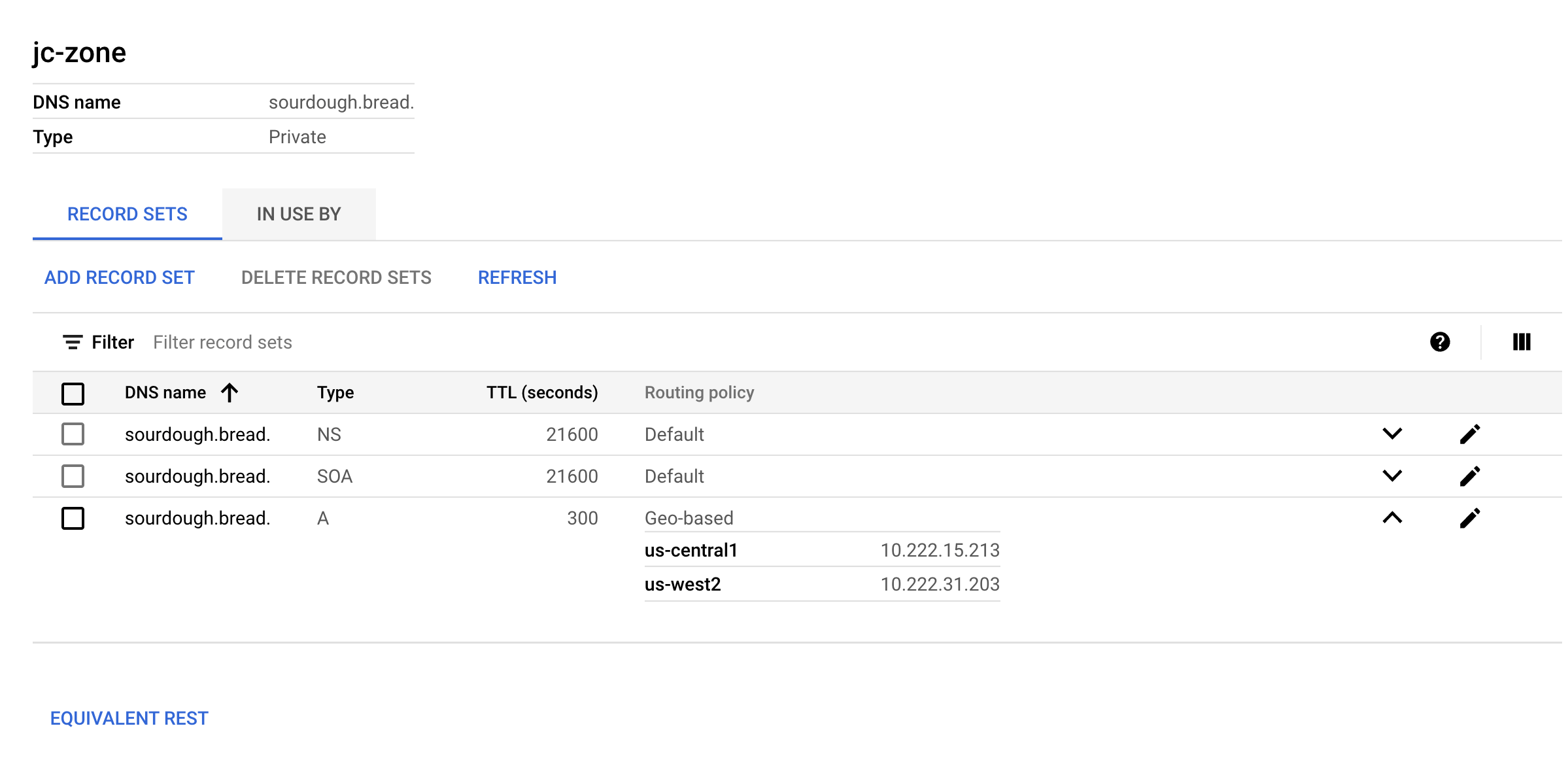
Testing
To test the endpoint you can either go about it one of two ways. You can either access it via a web browser if you have VPN or you can use a curl verbose command.
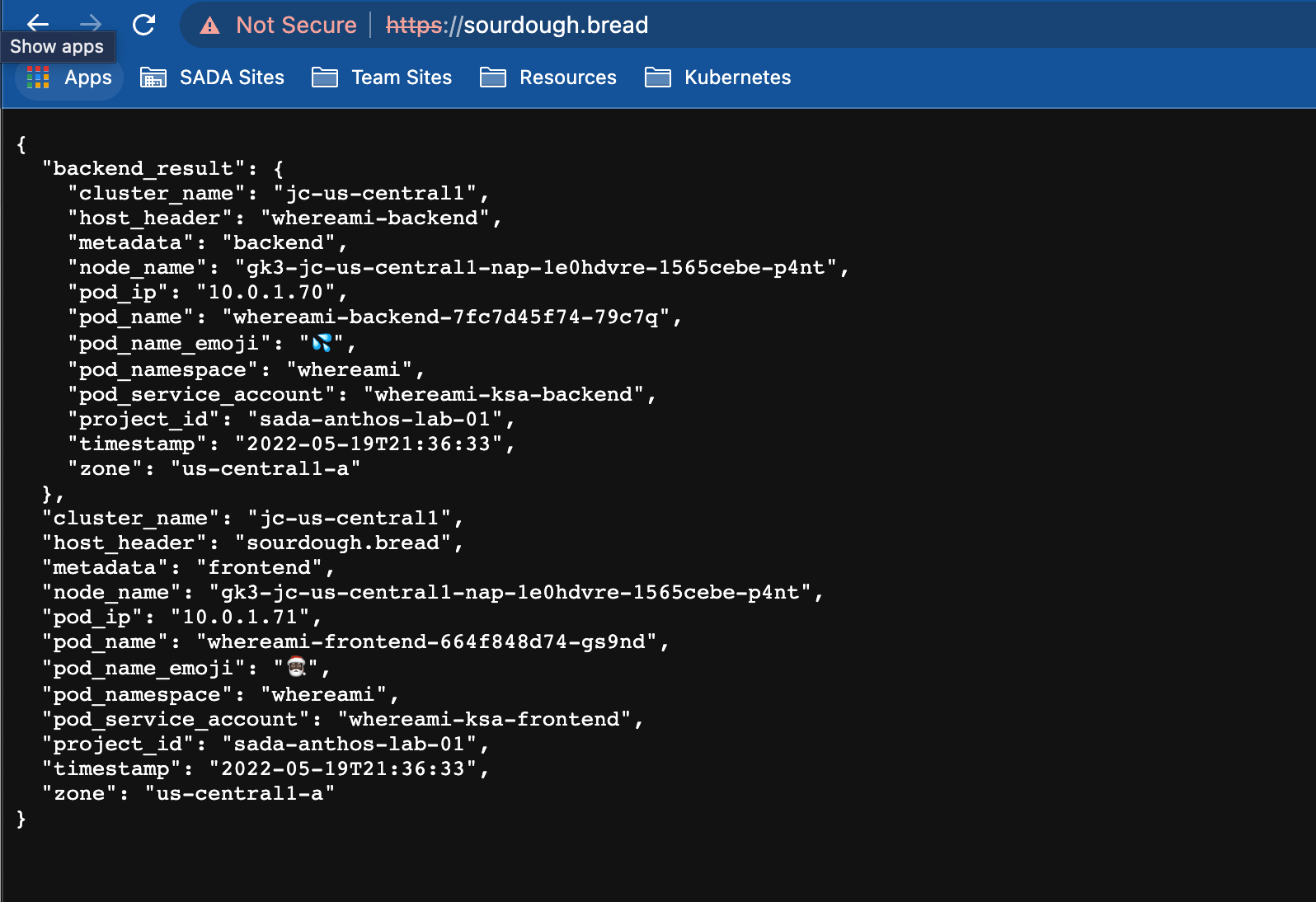
curl -vk https://sourdough.bread

Of course in both of these cases the certificate will not trusted due to it being a self signed cert, to allow your clients to trust this cert you should install and mark the root CA cert from your Google CAS as trusted.
To view and debug any certificate related issues we can use openssl
the servername flag is required to set the TLS SNI message or else verification will fail.openssl s_client -connect sourdough.bread:443 -servername sourdough.bread -showcerts.

TLDR Takeaways
- Cluster Creation
- Gcloud
- The
gcloudcommand to create a autopilot cluster does not support themaster global accessflag, this needs to be patched after cluster creation
- The
- Terraform
- For ASM module to work. The
deploy_using_private_endpointoption needs to be enabled in the GKE module.
- For ASM module to work. The
- Gcloud
- ASM
- For an autopilot cluster ASM must be installed with a managed CNI option.
- Managed ASM for autopilot is currently only available in the rapid release
- Even though the cluster was configured with only a
private endpoint, it has a hiddenpublic endpoint- To enable cross cluster service discovery, the remote secret must be created with the hidden public IP
- Pod CIDR’s must be added to
master authorized networksfor cross cluster service discovery to work - There is a bug that cluster wide mTLS options are not followed, a name space specific Peer Authentication policy must be created.
- Installation
- ASM can be installed with three methods
- Manifests
- Asmcli
- Terraform
- ASM can be installed with three methods
- Deployments
- Namespaces
- Name spaces should include the annotation
mesh.cloud.google.com/proxy: ‘{“managed”:”true”}’
- Name spaces should include the annotation
- Cert Issuer
- Cert issuer requires a leader election role that is normally assigned to the
kube-systemnamespace, due to autopilot completely locking down thekube-systemnamespace, these resources must be patched to be deployed to thecert-issuernamespace - If deploying with ACM in a repo, the
google-cas-issuercontains a CRD with a status field that isn’t supported in ACM, this field can be removed and functionality is the same - You need to wait between deploying cert-issuer,
google-cas-issuer, and custer/namespace issuers; consecutive deployments may cause a mandatory restart of the deployments. - The
cert-issuer KSAmust be annotated withiam.gke.io/gcp-service-accountto allowKSAto have permissions to request certificates from the google private certificate authority.
- Cert issuer requires a leader election role that is normally assigned to the
- Istio ingress gateway
- Istio ingress gateway can be deployed with
- Manifests generated by
istioctlvia aIstioOperator - Static yaml files
- The gateway namespace must include the
mesh.cloud.google.com/proxyannotation
- The gateway namespace must include the
- GKE Autopilot ASM and Ingress Gateway Manifests
- Service
- Must include annotations
networking.gke.io/internal-load-balancer-allow-global-access: "true"networking.gke.io/load-balancer-type: Internal
- Should be of type
LoadBalancer LoadBalancerIP should be set to a previously created internal IP or a one will be created for you
- Must include annotations
- Gateway
- Hosts in
gatewayshould be in the format of [namespace]/[host name]
- Hosts in
- VirtualService
Gatewayshould be in the format of [gateway namespace]/[gateway name]
- Service
- Manifests generated by
- Istio ingress gateway can be deployed with
- Tekton
- Autopilot has certain default resource request allocations and hard coded limits for cpu, memory, and ephemeral storage
- Namespaces

Due to the nature of tekton it is not possible to modify resource requests for its init containers, which causes some containers to exceed the 10GiB resource limit for ephemeral storage.
- A workaround is to not use tekton’s built in resource methods for handling images and repositories and perform the steps manually with workspaces
- Since autopilot is a dynamically scaling k8’s instance, generally the nodes are sized just large enough to fit in the running instances. When a new tekton pipeline is created there is a substantial delay for a new node to bootstrap until the pipeline pods can be created.
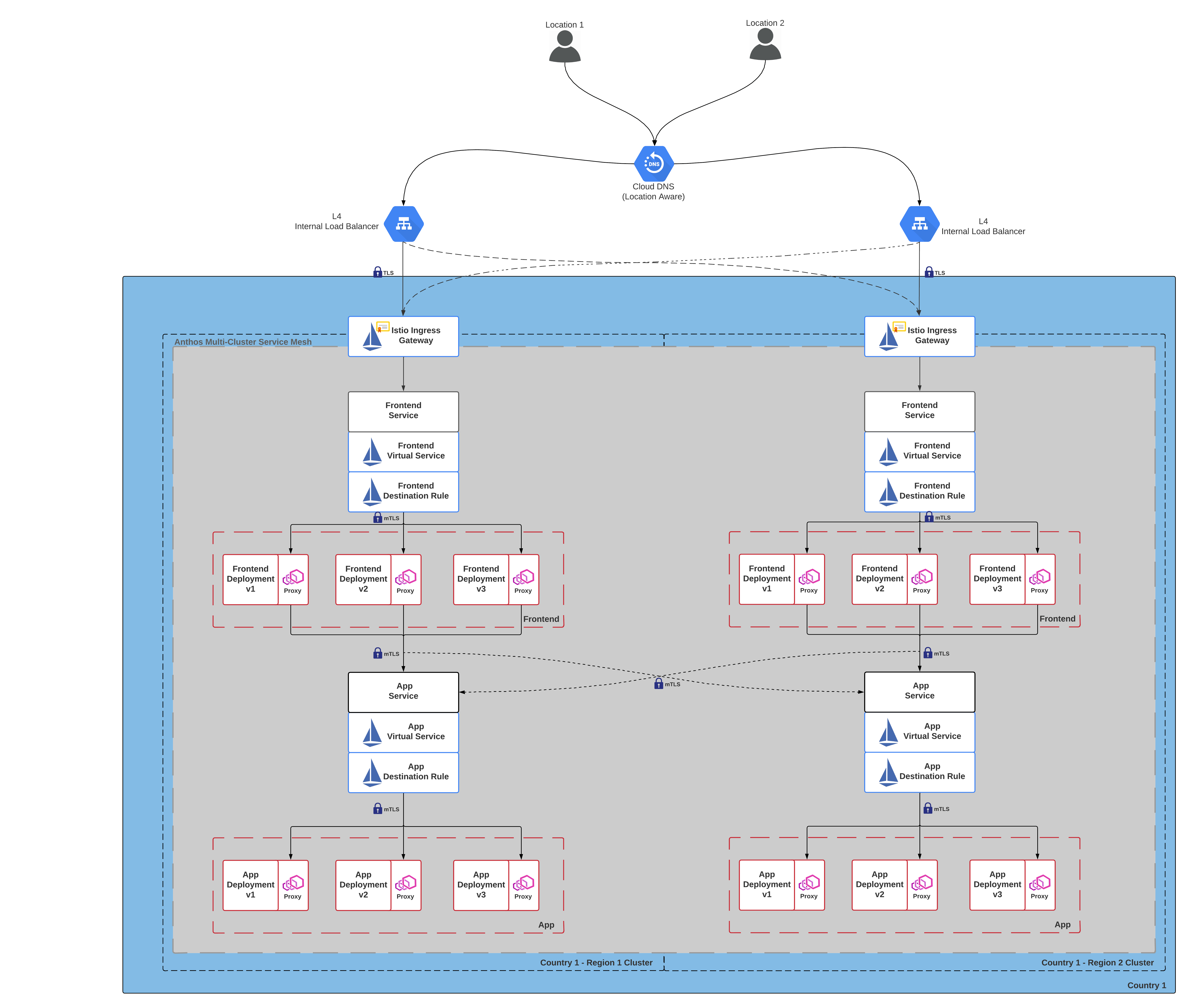

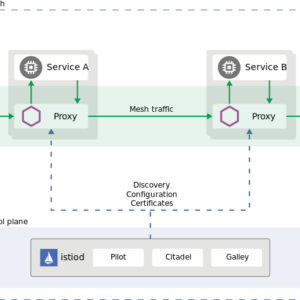
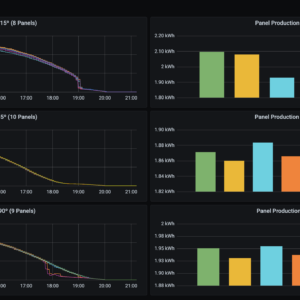
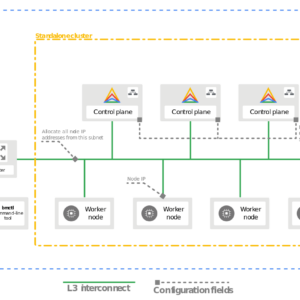
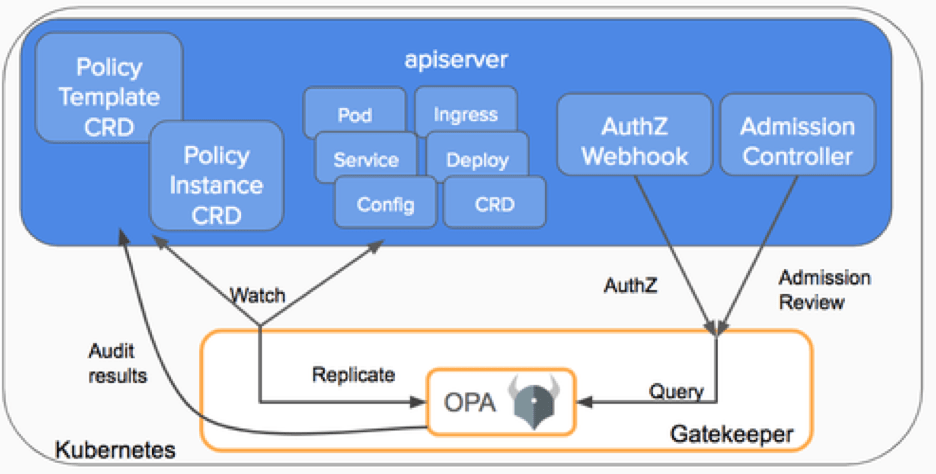
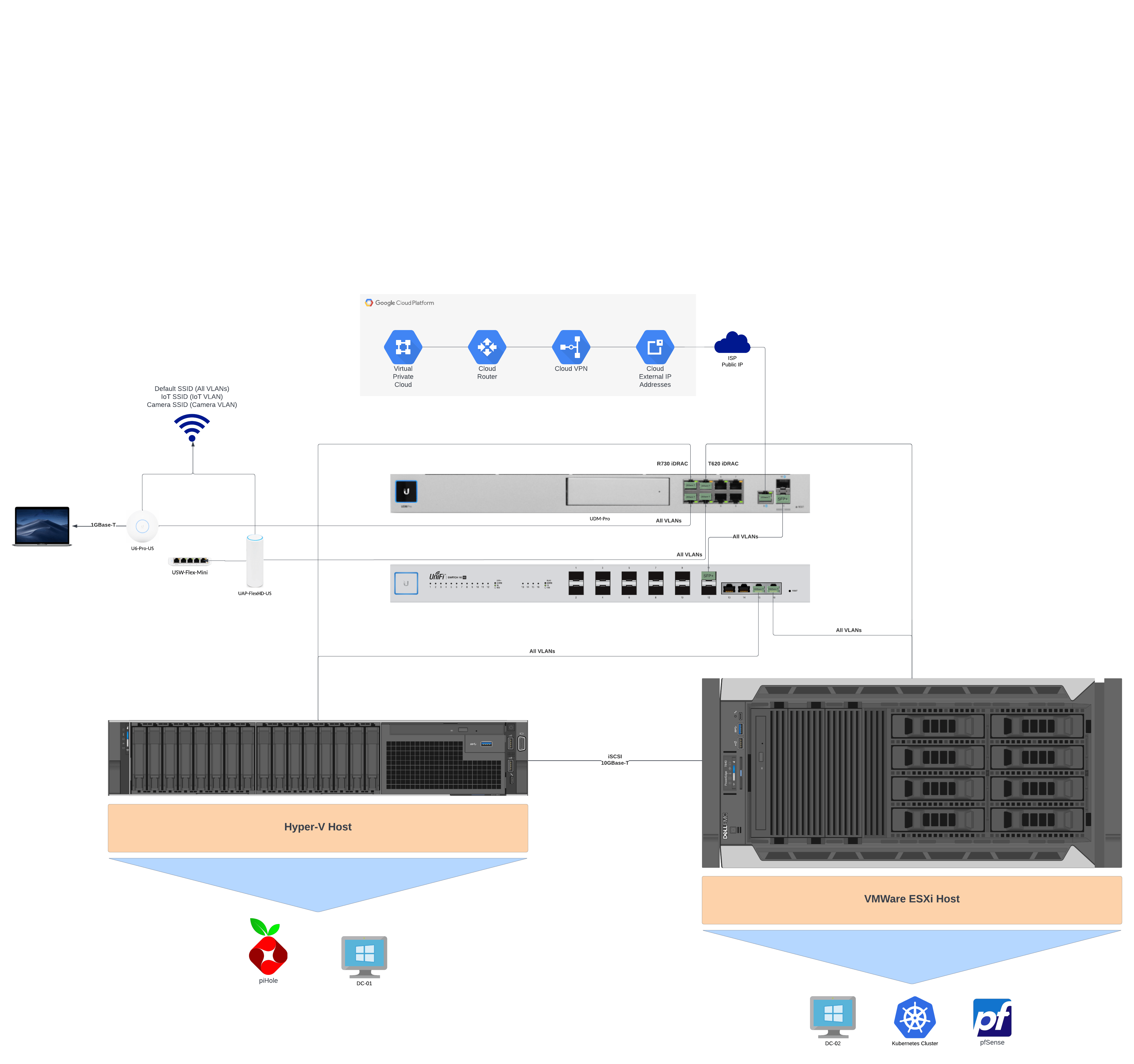
this is a great post – one note is that while i try my best to keep whereami updated in my own github repo, the best place to grab it from is https://github.com/GoogleCloudPlatform/kubernetes-engine-samples/tree/main/whereami