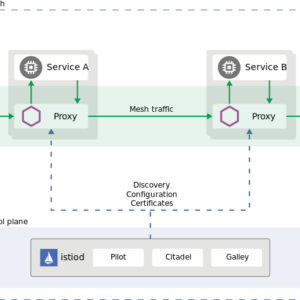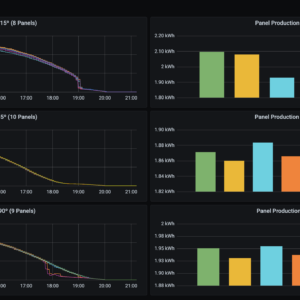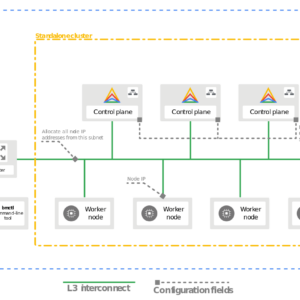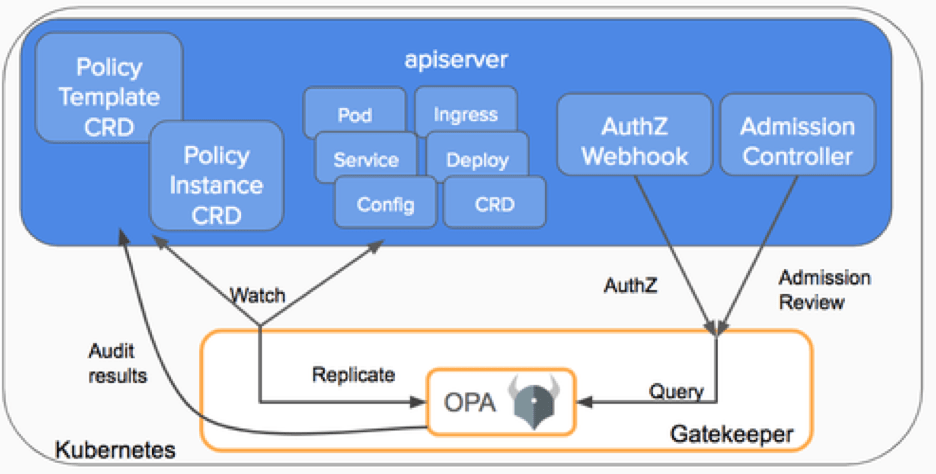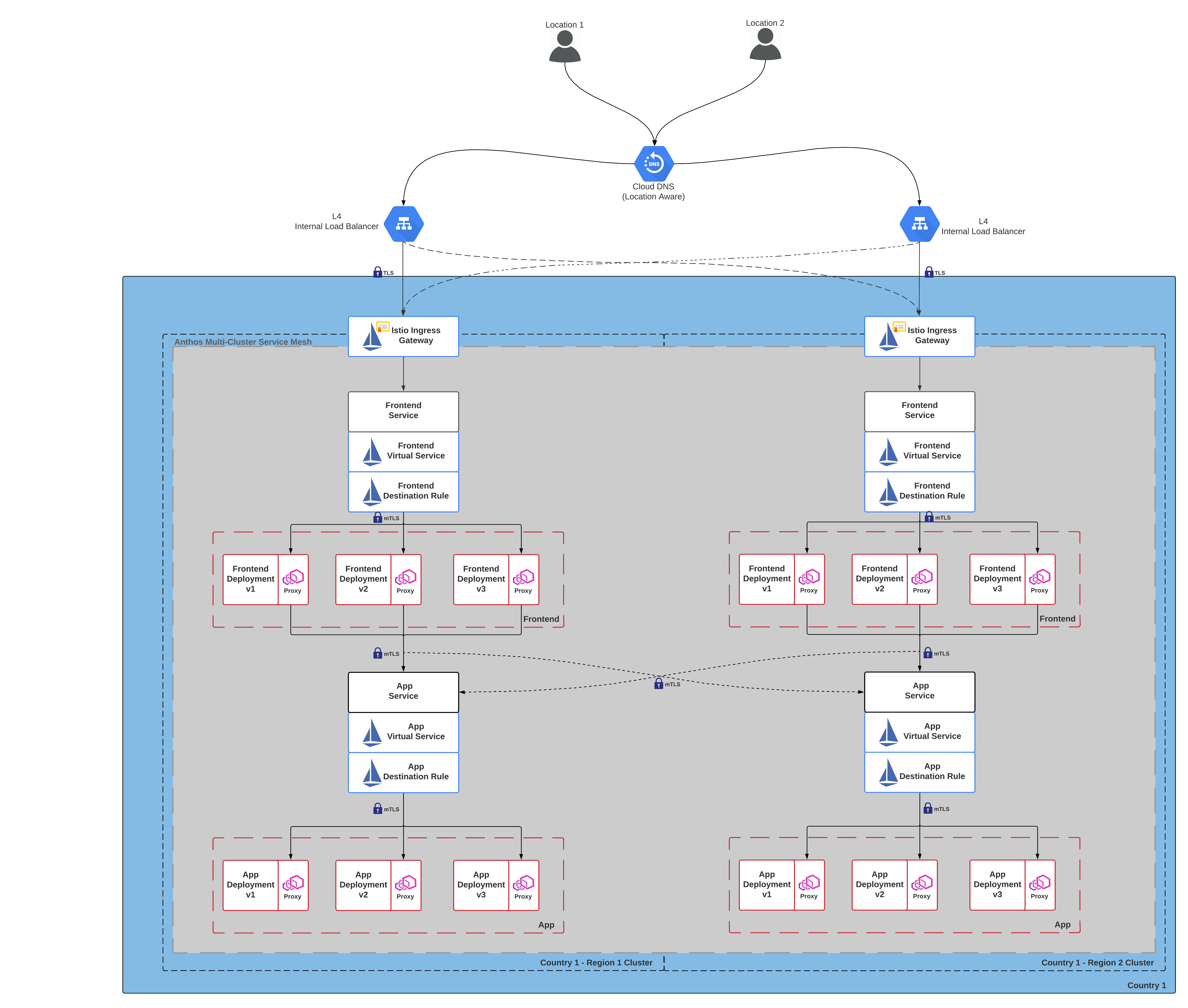Background
When setting up my bare-metal Kubernetes cluster I initially used a NFS provisioner with a Windows NFS share for my PV, however Windows NFS shares often cause more issues than they solve. Given this I decided to use CIFS as a work around.
Setup
In order to use CIFS mounts on Kubernetes there are a few things you need to do on each node, including the master.
First install the required packages on each node
sudo apt install cifs-utils jq
On all nodes run the following command
VOLUME_PLUGIN_DIR="/usr/libexec/kubernetes/kubelet-plugins/volume/exec"
mkdir -p "$VOLUME_PLUGIN_DIR/fstab~cifs"
cd "$VOLUME_PLUGIN_DIR/fstab~cifs"
curl -L -O https://raw.githubusercontent.com/fstab/cifs/master/cifs
chmod 755 cifs
Check if the installation was successful with the following command on each node
VOLUME_PLUGIN_DIR="/usr/libexec/kubernetes/kubelet-plugins/volume/exec"
$VOLUME_PLUGIN_DIR/fstab~cifs/cifs initKubectl Commands
Create base64 encoded credentials for share
echo -n username | base64
echo -n password | base64
Create a secret.yml file and replace username and password with the aboved hashed output
apiVersion: v1
kind: Secret
metadata:
name: cifs-secret
namespace: default
type: fstab/cifs
data:
username: 'ZXhhbXBsZQ=='
password: 'bXktc2VjcmV0LXBhc3N3b3Jk'
Apply Kubernetes secret
kubectl apply -f secret.ymlKubernetes Deployment
I have included a sample deployment of Organizr, more information about Organizr can be found here https://github.com/causefx/Organizr.
| apiVersion: apps/v1 | |
| kind: Deployment | |
| metadata: | |
| annotations: | |
| name: organizr | |
| namespace: default | |
| spec: | |
| progressDeadlineSeconds: 600 | |
| replicas: 1 | |
| revisionHistoryLimit: 10 | |
| selector: | |
| matchLabels: | |
| app: organizr | |
| strategy: | |
| rollingUpdate: | |
| maxSurge: 0 | |
| maxUnavailable: 100% | |
| type: RollingUpdate | |
| template: | |
| metadata: | |
| creationTimestamp: null | |
| labels: | |
| app: organizr | |
| io.portainer.kubernetes.application.name: organizr | |
| spec: | |
| containers: | |
| - env: | |
| - name: PGID | |
| value: "1000" | |
| - name: PUID | |
| value: "1000" | |
| image: organizr/organizr | |
| imagePullPolicy: Always | |
| name: organizr | |
| resources: {} | |
| terminationMessagePath: /dev/termination-log | |
| terminationMessagePolicy: File | |
| volumeMounts: | |
| - mountPath: /config | |
| name: config | |
| dnsPolicy: ClusterFirst | |
| restartPolicy: Always | |
| schedulerName: default-scheduler | |
| securityContext: {} | |
| terminationGracePeriodSeconds: 30 | |
| volumes: | |
| - flexVolume: | |
| driver: fstab/cifs | |
| fsType: cifs | |
| options: | |
| mountOptions: dir_mode=0777,file_mode=0777,iocharset=utf8,noperm,nounix,rw | |
| networkPath: <CIFS_SHARE_PATH> | |
| secretRef: | |
| name: cifs-secret | |
| name: config |